Whenever someone think to start blogging, the first thing which comes in his mind is Which Platform he should choose for setting up and running his blog. These days there are only two main competitors in the Blogging world, WordPress and Blogger. So Newbie Always think that what should He use Either WordPress or Blogger.
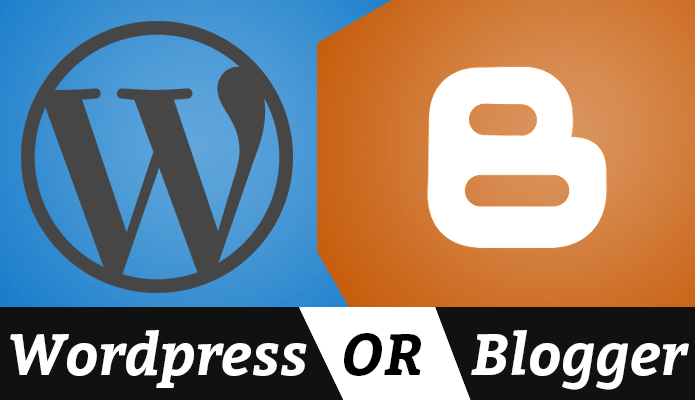
These both are much competitive in the world of Bloggers. Both of them have their own Advantages and Disadvantages from different aspects. In this post I am going to put light on advantages and disadvantages of Both WordPress and Blogger from nearly every aspect So that a Newbie could Easily Choose Best one for his Blogging career.
WordPress:
As I explained in my previous post that WordPress is a Content Management system which is used to create,manage and update your blog and its blog posts.
It is most popular in the world of bloggers and Webmasters, even more popular than Blogger because it is mostly used CMS around the world. Main thing is that it is used by Most popular Blogs, News Channels and Online Journals because it can be used to create and manage both static and dynamic sites easily.
Let me list the advantages and disadvantages of WordPress.
Advantages:
- One Click Start: It is Easy to use and You can Create a WordPress Site with single Click Installation wizard.
- Themes: You can change dozens of themes in single click and check out which one is best for your Blog according to your needs. WordPress itself contains thousands of free themes in its Themes Repository, but you can also go with Premium Themes if you want to use them.
- Plugins: You can Install any Plugin from Thousands of Plugins out there in WordPress Plugins Repository and there are many plugins for each and every task in Repository so that you could choose the best from those.
- Customization: You do Not need to Know code for simple changes but if you know basic languages like PHP, HTML, CSS,etc you can do many changes or Even develop your Own theme.
- Complete Control: You have complete Control over the files of your site, so you can easily backup or change host anytime if Needed.
- More better SEO Options: There are Thousands of SEO Plugins available for Better Search Engine Optimization of your WordPress Blog. So that you should be able to optimize your website more effectively. There are many SEO Plugins Including Free as well as Premium Plugins.
- Vast Community: WordPress is having Vast Community and thousands of Forums Including WordPress.org Forum to Help WordPress users as quickly as possible.
- Professional Look: WordPress have got more Professional Looking Dashboard and Website outlook as compared to Blogger.
- Comments Section: The Commenting section of WordPress looks more Elegant, Clean and Professional as compared with Blogger. User just have to come enter info like Name, Website(Optional), Email and submit comment and Comment is done. No any Mess for signing in to some account for commenting like Blogger does.
Disadvantages:
- Hosting: You need to Buy a Hosting Package for Running a WordPress site, Or you can go with WordPress.com and Buy domain directly from there but it will cost you some extra money.
- Backup: You have to take backups Regularly to make sure that your data is secure incase your blog gets Hacked or your Files got deleted accident.
- Premium Themes: If you want to Make your Blog look more professional, you have to Buy Premium Themes and Plugins for that purpose or If you know coding you can do that yourself.
- Security Threat: WordPress Blog can be easily hacked if you have not done Security measurement with the help of security Plugins and some Coding, etc.
- It Takes Time: As WordPress is a professional Platform, it takes some time to learn WordPress deeply and is bit difficult to manage a Self-Hosted WordPress site for a Newbie.
Blogger:
Blogger is a Blogging platform owned by Web’s Giant Google. It includes two services, Blogspot.com where you can get a free domain name for free and start your first free blog and Blogger.com where you can host your own domain name and start working on your blog using facilities provided by Blogger.com. Let me explain Advantages and Disadvantages of Blogger.com hosted blogs in detail.
Advantages:
- Free of Cost: Best thing I ever saw in this platform is It is Absolutely free of cost. Its Hosting etc is totally free and unlimited which is a Plus point but you have to buy domain name for this because Blogger.com only provides hosting, you have to arrange a domain name yourself from another company, We recommend Name Cheap.
- Tight Security: It is owned by Google and also Hosting servers have tight security so no one can Hack Blogger hosted website easily until your Google Account gets hacked or someone gets Password of your Google account.
- Interface: It have easy and understandable Dashboard interface for newbies, you can handle your all domain names from one dashboard.
- Faster Indexing: This is another Plus point of Blogger as it is Google Hosted so it is indexed far more quickly as compared to other self-hosted blogging platforms like WordPress.
- Easy Kick Start: It is easy for Kick starting a blog because no one have to install some sort of softwares to start working, here you just have to redirect a domain name to Blogger.com and you are done after DNS settings takes effect.
- Google Adsense Integration: It is becomes better for newbies because of its built-in Google Adsense ad units integration, you just have to follow a wizard to apply Adsense ads to your blogger blog.
- Google Products Integration: As it is a Part of Google Products, it is easy to connect it with other services of Google like Google Webmaster Tools, Google Analytics, YouTube, Google Plus, etc. You will have same one account for all other Web Properties so that you do not have to create separate accounts for these things.
- Best Place to Start: Blogger is Best place for Newbies to start and learn blogging as it is free and easy to understand for newbies.
- Loads Fast: As Blogger sites are Hosted on Google’s own servers, they have much better loading speed on Desktop as well as Mobile Phone devices.
Disadvantages:
We all know that every “free” things always comes with some disadvantages, Same case is with Blogger. Lets discuss the disadvantages of Blogger.
Unprofessional Design: The design of Dashboard and Blogger sites themselves are Like old aged HTML sites. Design of nearly every Blogger hosted site look like “I am another Blogger Hosted site“.
Same design and templates with little tweaks in them. Or better I should say that they are lack of flexibility, I know that there are thousands of Premium looking free themes are available but Honestly speaking Blogger is not a Flexible Platform for Professionals.
Comments Section: The comments section of Blogger is Way too unprofessional. You have to make an account to comment or at least login to your google account that irritates user. Also the design of Comment Box looks old-fashioned and outdated.
Google Owns Your Site: This is the worst thing I have seen in Blogger platform that you have very less control on your site. Google have all right to delete your site anytime if you violate even one of their rules. sometimes They even delete the whole Blogger account of that person.
If you have backup of your blog than it is okay you can import your blogger site to WordPress. But if you are careless and do not take backup usually, you are screwed man. You lost your website and all the content, you can recover the content from Google cache but it will be a very long process.
Lack of Plugins: Blogger do not supports Plugins, this means that you have to make changes in code of template every time you want to add some new feature. Unlike WordPress where you can just install and activate Plugins and if you want to remove it you can just uninstall it. But in Blogger you have to find that whole code and remove it Which makes it Unprofessional.
Limited Number of Blogs: You can Just have 100 blogs per account not even a single blog more than that.
Limited size of Page: This is irritating but blogger allows page having size below 1 MB for some specific pages for example: Homepage, Archives Page. If page size is more than that visitors will get error message saying ”006 Please contact Blogger Support”.
You will have to lower the number of posts on homepage. I haven’t Explained all advantages and disadvantages because I want to compare them in both Blogger and WordPress. So Lets Compare them:
Head to Head Comparison:
Permalink Structure:
In Blogger you can only have one kind of permalink structure having date in it, let me give you a Major example of that:
www.Blogname.TLD/YYYY/MM/Post-Name
But in WordPress you can choose several permalink structures according to your needs, as shown in the picture below:
You Can see that there are many kind of permalink Structures supported by WordPress which are not available in Blogger so This Also Gives a Plus Point to WordPress.
Number of Users:
First comes Blogger where you can only have members up to 100 Team Members per blog (That is a big disadvantage I think). But when it comes to WordPress you can have unlimited numbers of Authors, Editors, Contributors and subscribers which is a Plus Point for WordPress.
Dashboard Design:
WordPress have Professional looking Dashboard which can also be customized in many ways but when you see the Dashboard of Blogger you can analyze yourself that it looks like that if it is made in old HTML.
Yes it is a fact that you can handle all of your blog from one dashboard of Blogger.com but it is bit unprofessional and looks like webpage made in HTML.
Here WordPress Wins Because its Dashboard is Awesome in look and yes you can also handle all of your self-hosted wordpress blogs if you connect them with WordPress.com account by one click.
Storage:
When it comes to Storage you are only provided 1GB for hosting your pictures and other content with picasa web on Blogger, or other wise you have to host your pictures and videos on some other storage means.
WordPress is known for Self-Hosted Blogging platform and it is best in this thing. You can have much storage which comes with your hosting package (which is usually more than 10 GB) so this is another Plus Point for WordPress.
Loading Speed:
Well in this case Blogger got a Plus point because it is hosted on Google servers and is managed by Blogger team so it loads too much faster and yes you can also increase page loading speed by making some really cool and fast theme.
WordPress sites can also load faster incase you use plugins and themes in a Better way and take advantages of that also you can use paid or free CDN services to make your blog load faster. You can make your site Load more faster by making fast custom theme for your WordPress blog.
Site Control:
WordPress have got better site control because everything is in your hands because you are administrator of your blog and hosting account and you can add or remove themes, Plugins, content, etc. but you have to take backup time to time for making everything extra secure.
In case of Blogger as I explained above, Google owns your content and site, you control your domain only and yes if you will violate one of their rules, you will get your content and site dumped into Trash Bin.
And it becomes much bigger nightmare when you have not taken any backup of your blog and can’t restore it. Some time your Blogger account can also be deleted and you are ruined in that case.
Support:
This is the only thing where they both are doing good because the Support of both platforms is Awesome and fast. You can just go to relevant forum for help and ask for Help.
Themes:
This is best ever thing for which WordPress is known. You can apply thousands and thousands of professional WordPress themes from WordPress repository and also there are Hundreds and Thousands of Premium themes which are responsive and can help you lot to customize the design of your website or blog.
On the other side I haven’t listened about any Premium Blogger template, maybe there are some of them. But I have heard about thousands of free blogger templates and because of this “Free” factor most developers do not Develop that Awesome templates for the use of other Bloggers for free.
Another thing that in WordPress if you want to test 10-15 themes to check which one will fit your needs you can do that by simple clicking and checking all the themes one by one and nothing from the design of your website gets disturbed Even if you want to get back to the first theme you were having on your blog.
But on Blogger if you have changed your theme you have to change each and everything according to it and yes you have to change them by playing around and Tweaking with the code of template you applied. And if you think that you can test 10-15 themes in nearly 15-20 minutes than you are Totally wrong.
Business:
If you want to run a Blog for fun then its ok, you can go with Blogger because it is free and its easy for beginners but if you want to Maximize your business than you should must go with wordpress because Going with Blogger Platform will probably ruin your business.
Conclusion:
At the end of the day I would suggest Blogger if you are a Newbie and want to have some experience in blogging but WordPress if you are Professional. Why am I suggesting that because I think WordPress as a most flexible Platform for blogging as well as Business and portfolio websites.
Lets take an Example if you want to make an online store, it is not easy for you to make an Online Store with Blogger but it is Much easier if you go with WordPress. You can make Different kind of websites from Professional Portfolio to Static and Dynamic websites, you can do this by doing little tweaks in the Themes and Plugins of your wordpress Blog.
One more thing that it is used and Suggested by Biggest News Sites, Journals, Blogs and Top bloggers and Affiliate marketers of the world.
From Author:
This was a Fair Comparison done by Me between Blogger and WordPress, Now it is up to you that Which one you want to use and for what reasons. If you ask me, its all the matter of personal preference and priorities, yours and mine may differ.
Thanks for reading and Please give us your Feedback in Comments Section for Improving ourselves.


Hello Roshan,
Well no doubt wordpress is the best CMS among all other available on the web. The reason is it’s on click install and we have lot of option so that we can’t do anything we want like customization. We can optimize posts with seo easily without any efforts.
thanks
Good post about difference between wordpress and blogger. I also liked your other post about who is blogger. Good work. Keep it up
Interesting! Didn’t understand much, yet got enough to decide which.
Thanks much for being as simple as possible.
Hi,
I am now using blogger and have purchased a customized domain name.
Is it possible to transfer my account from blogger to WordPress?
As mentioned in your article, my blog now belong to Google. I would like to host and own my blog in WordPress.
Thanks.
you are just few Steps away from WordPress, What you need to do is take help of some expert or do some research on this topic, Personally I have not tried this thing. You have to Buy Hosting from soem good hosting provider and transfer your Blog.
Nice Writeup here. My main site is on blogger, but after trying out wordpress on my secondary site, I find out how great WordPress truly is. I planned to move to WordPress before the year runs out. Alas, finances do not allow. However, it’s well and I hope to move next year. God help us all.
Nice writeup, once again!
hi,
thanks for this explicit explanations.
A fully detailed article about duo 🙂
Can you tell me which platform is good for traffic and adsense purpose?
Both are Good to go bro
sir
i have already a domain and today i am converting my domain to custom domain of blogger
but i want to start a professional Business
how can i do
please suggest me
blogger or hosting plan
Depends upon your Purpose, if you want to Set up a Site for Business(Company) than go for WordPress, if you are going for simple blog and you know coding, go for blogger and if you want more flexible platform for blogging, go for self-hosted WordPress (Recommended).
Sir
Can I approve for Adsense in WordPress
For WordPress free website
Nope, you cant as WordPress.com doesn’t allows any kind of java-script.
can i approve my website from adsence on blogger
Yes, If you are having Quality Content on your website and your website is according to the TOS of Google Adsense then they will approve your site easily.
I want fast result
My website is on blogger
25 days old but this website is not ranked
Please help me
If you want fast results, Leave Blogging.
This is the Most Sincere Suggestion I ever gave to anyone in my life.
Dear Hamid a very good comprehensive and detailed review and comparison of both WordPress and Blogger. But, I will suggest to all like newbies as well as Pros that they use WordPress, Because Blogger can delete your blog at any time.
Hello sir
First of all, the article was very helpful and understandable.
I want to ask that which one should I choose? blogger or free self hosted Web site. I will post some tips, tricks, movies and games.
My previous blog was deleted by Google.
Thanks
I’ll suggest you not to post any kind of pirated stuff on your Blog, also if you are going to do that, you can buy hosting from any offshore hosting company and install WordPress, its quite simple, its better than blogger.com if you have used them, I am saying because I have used them both personally.
Sir
Now no illegal things and pirated stuff.
So which will be a good choice?
I have used both of them earlier..
I can’t buy anything.. Can’t give a single penny.
Thanks Plz suggest
If you cant spend money, go for blogger
i like wordpress than blogger
Hi,Bro May i know about the minimum post’s for applying to adsense? Many of my friends say’s that we need 60-70 posts before applying for adsense is it true?
Nope, Its not necessary to have 60-70 posts on your Blog. 15-20 Quality Blog Posts can do the Job.
Sorry Bro If you don’t mind can you explain me that quality means characters of the post or niche of the blog?
My question is about self-hosted Blogger sites. It’s owned by Google, and I think that they’re not fond of self-hosting because of the lack of control over it for ad-revenue. Are sites run as a self-hosted blog are an option with Blogger as the basis on which it’s based?
Sorry but I am not able to get what you are saying.
Purely unbiased analysis of the two blogging sites.
Until you stated under “Site control”, I never knew Google/Blogger.com owns even the content of my blog (my write-ups) and can throw it to the trashbin at anytime. That alone is a minus for them in addition to many other minuses.
I can now make good decisions in choosing the best for my subsequent blogs.
Thanks.
Nice post dear I recommend go to self host wordpress . Blogger delete blog any time even not break t& c so if u serious for blogging choose wordpress
Dear Hamid,
Thank you so much for your sharing. You spend your time usefully for someone like me. Your artical is very useful for newbie like me.
God bless you.
Best regards,
Thaung Sint (Burma)
I am glad that it helped you.
There are Number of Free Hosting Site from where we can get hosting free ! :p
But those “free” hosting sites are NOT reliable.
Obviously, You dont want your website’s data in the hands of anyone, unless you can trust them 🙂
Hello sir,
I was thinking which will be better for me from last two days but after reading your best article my all doubt got clear.
Thanx.
Hi,
Thanks for sharing your tips.
If I want to place ads on my site, would you recommend that I go for WordPress or just with a self-hosted domain (like go daddy)?
What is a better option for a newbie who doesn’t want to spend a lot on a webpage?
Thank you!
If you want to go with WordPress, go for Hosting other than godaddy. Askforhost, bluehost, hostgator and tons of others are having HUGE discounts on hostings these days, you can buy easily and buy a domain.
And if you can go with any other platform and dont want to spend money other than domain name go with Blogger.com, you can place ads there easily.
sir my website is on WordPress.com and i already purchase a domain name. and i blogging on this.
can i move to WordPress.org later?
this is good for me or not?
sir please answer me?
I dont know what kind of domain you have, have you bought from wordpress.com’s dashboard? I think it is good, I don’t know if you can move domain bought through wordpress.com to self hosted or not.
Hope it helps
WordPress is the hands down winner for me 🙂 Just thought I’d drop a note for anyone switching from hosted to self hosted. You can set up redirects on your wordpress.com site to point to your self hosted domain. This way it passes over all your links etc.
When I started my blogging journey then my first question was, Why I should choose WordPress and not other CMS softwares.
I searched a lot about it on Google at that time and I found that everybody is recommending to use WordPress and I started doing the same.
Now today I know that why people should choose WordPress. Because WordPress is an independent and easy to use content management system.
The best thing about it is, We can bring any feature in our website with just using a single plugin. That’s really good. 😀
I am using WordPress since last 3 years and I loved it. 😀